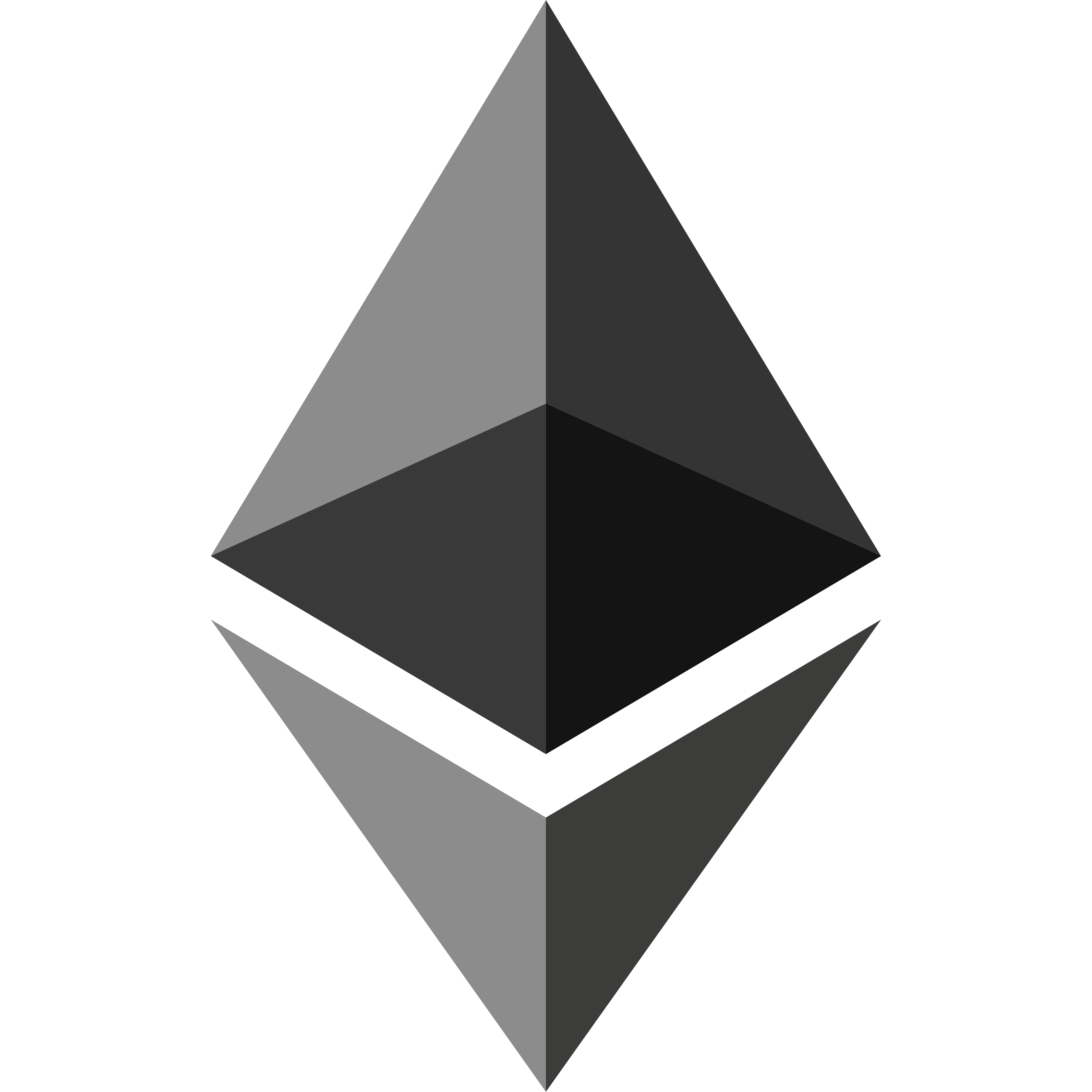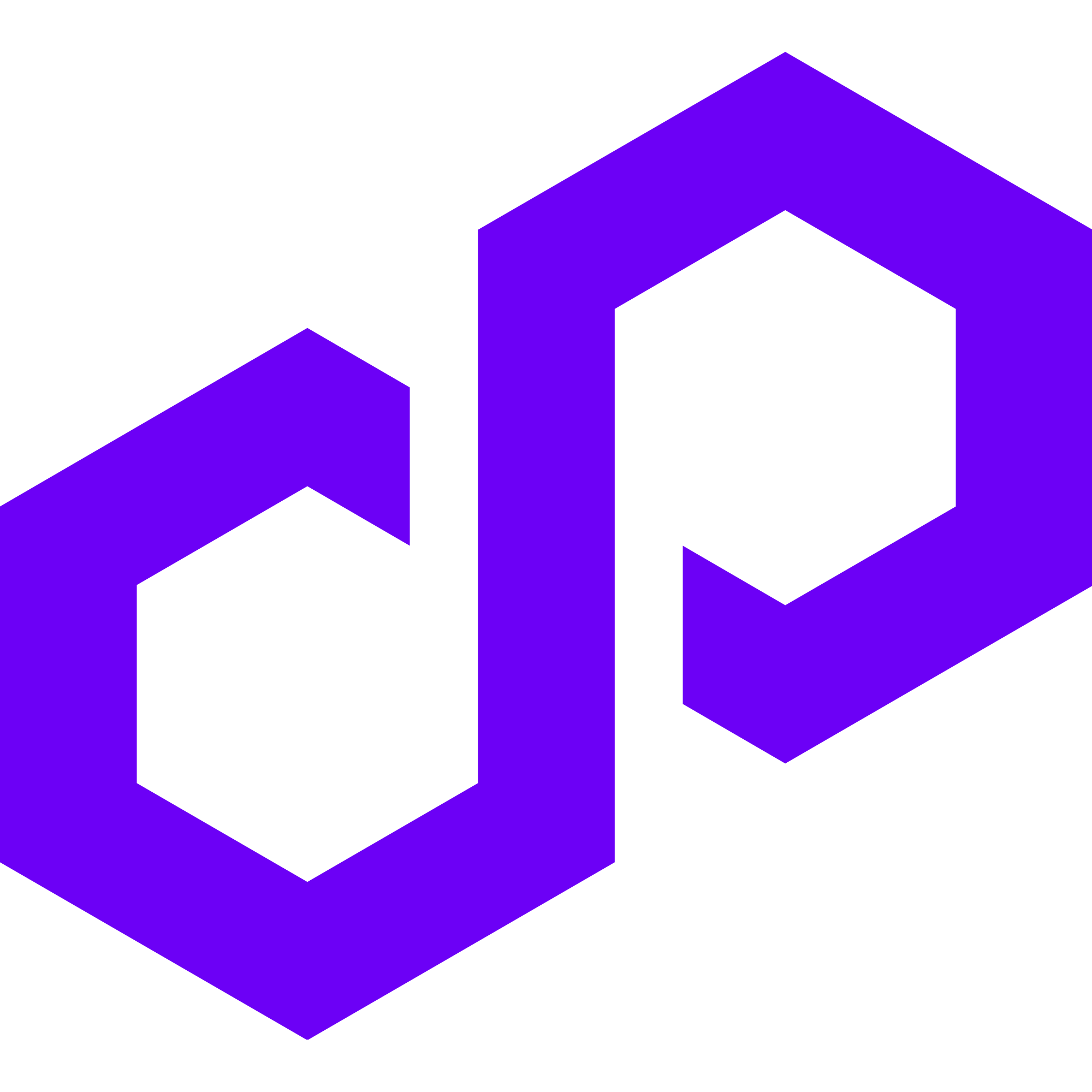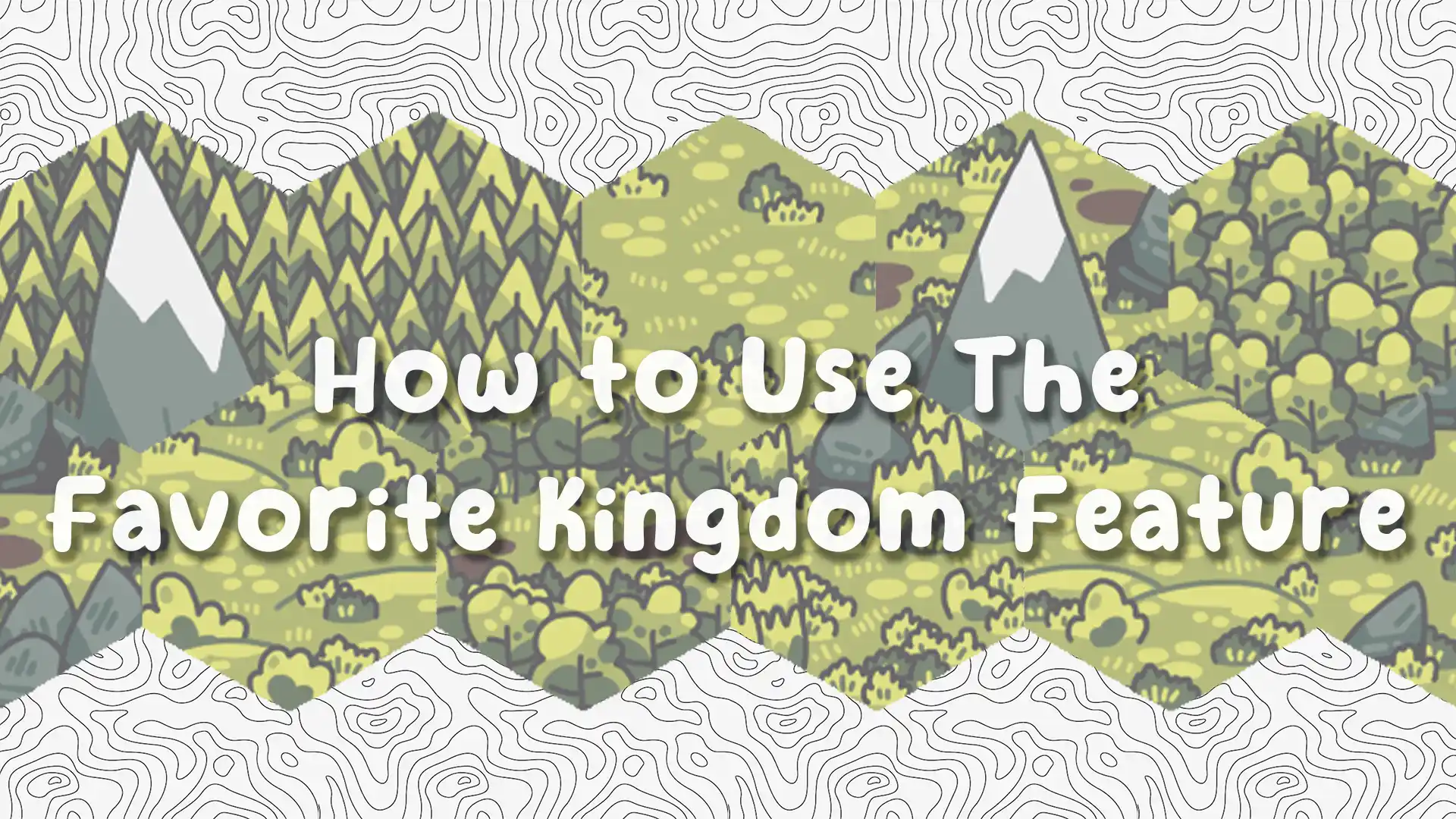
Favorite Kingdoms is a powerful feature of Nomstead Wiki that allows you to bookmark kingdoms from various players. Whether you're looking for forests, mountains, or marketplaces with great deals, this tool helps you organize and quickly access your favorite locations in the game.
What is the Favorite Kingdoms Feature?
The Favorite Kingdoms feature functions as a bookmark system for Nomstead kingdoms. It allows you to save locations you frequently visit or find useful, such as:
- Kingdoms with abundant forests for wood gathering
- Locations with mountains for stone mining
- Marketplaces with competitive prices
- Friends' kingdoms you visit regularly
- Any other location you want to remember
What makes this feature particularly useful is its flexibility - you can export your bookmarks to use across different devices or share them with other players.
How to Use Favorite Kingdoms
Using the Favorite Kingdoms feature is straightforward. Below is a breakdown of the interface and how to use each element:
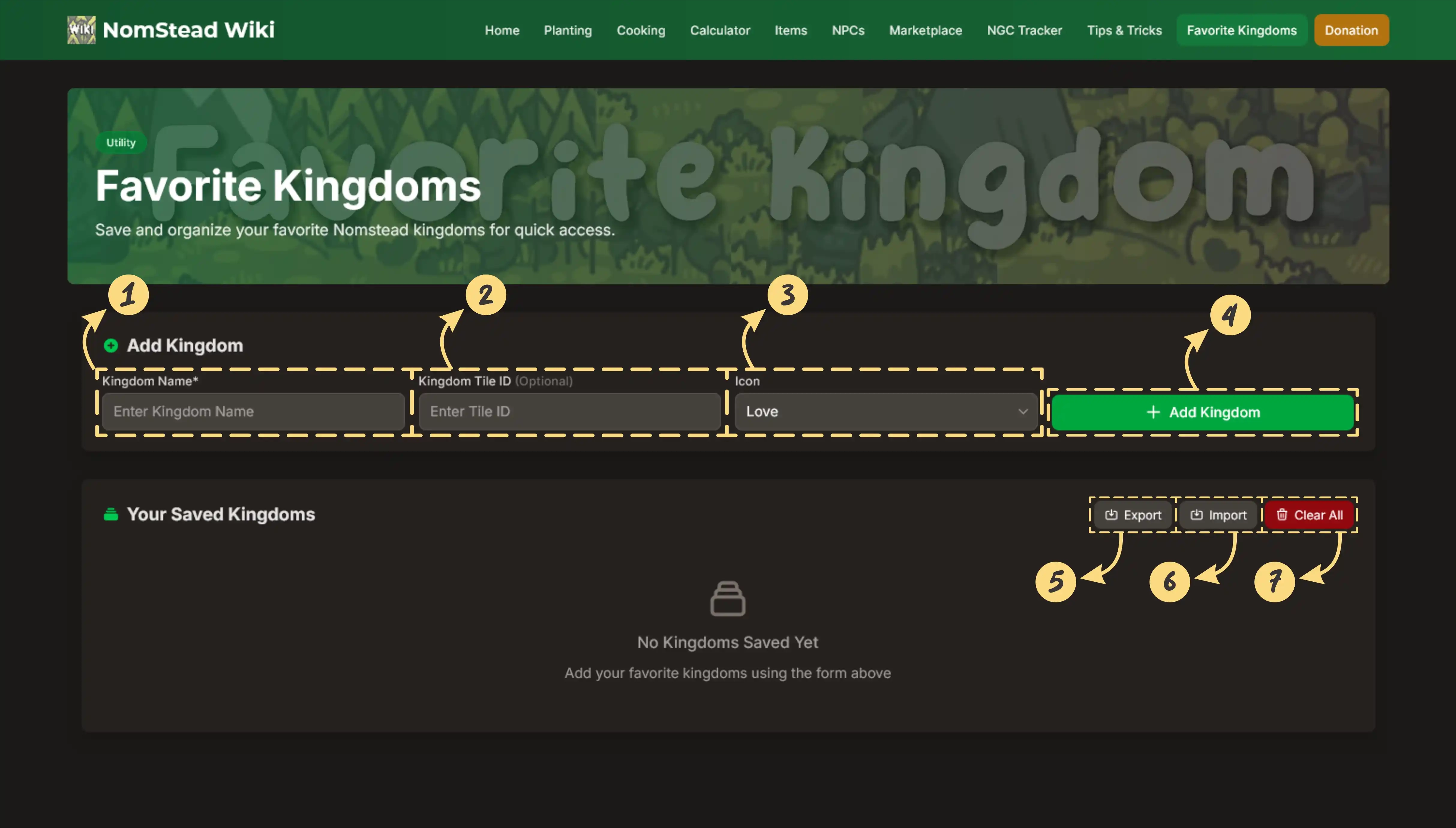
The Favorite Kingdoms interface with numbered fields
Adding a New Kingdom
- 1. Kingdom Name: Enter the name of the kingdom you want to bookmark. This can be any name that helps you remember the location.
- 2. Kingdom Tile ID: This is an optional field useful if a player has multiple kingdoms. The Tile ID comes from the URL when you visit a kingdom. Adding this ensures you bookmark the exact location.
- 3. Icon: By default, this is set to a heart icon (love), but you can change it to any of the available icons to help categorize your bookmarks.
- 4. Add Kingdom: Once you've entered the kingdom name and (optionally) the tile ID, click this button to save the bookmark.
Managing Your Bookmarks
- 5. Export: This button allows you to save your bookmarks to your current device. It generates a JSON file containing all your saved kingdoms.
- 6. Import: Use this to restore your bookmarks from a previously exported file. This is particularly useful when switching devices or recovering your data.
- 7. Clear All: If you want to remove all your bookmarked kingdoms, use this button. Be careful, as this action cannot be undone unless you've exported your data.
Step-by-Step Guide to Bookmarking a Kingdom
Here's a simple guide to bookmark a kingdom you like:
Video tutorial showing how to bookmark a kingdom (example shows bookmarking Gus' Kitchen)
Pro Tip
Use different icons to categorize your bookmarks. For example, use the tree icon for forests, rock icon for mountains, and heart icon for your favorite marketplaces.
Public Resources: Free Wood & Stone
We've compiled a list of public forests and mountains where you can gather wood and stone for free (if you're lucky). These locations are popular among players for resource gathering.
Download Public Kingdoms List
Download our curated list of public kingdoms with forests and mountains:
Download JSONAfter downloading, you can import this file using the Import button in the Favorite Kingdoms interface.
What's in the Public Kingdoms List?
The downloadable JSON file contains kingdoms that are known for their resource availability:
- Public Forests: Kingdoms with tree resources that can be harvested for wood
- Public Mountains: Kingdoms with rock resources that can be mined for stone
Remember that resource availability depends on how recently others have harvested from these locations. If you find the resources depleted, try again later or try another kingdom from the list.
Important Note
Public resources are shared among all players. Be considerate and try not to deplete all resources from a single location. Share the wealth!
Sharing Bookmarks with Friends
One of the most powerful aspects of the Favorite Kingdoms feature is the ability to share your bookmarks with friends:
- Export your bookmarks using the Export button
- Send the generated JSON file to your friends via Discord, email, or any file-sharing method
- Have your friends import the file using the Import button in their Favorite Kingdoms interface
This makes it easy to share great locations you've discovered with your friends or guild members.
Conclusion
The Favorite Kingdoms feature is an invaluable tool for Nomstead players who want to organize their gameplay and quickly access important locations. By bookmarking kingdoms with valuable resources or good marketplaces, you can save time and enhance your gaming experience.
With the ability to export, import, and share bookmarks, this feature also promotes community collaboration, allowing players to share their discoveries with friends and guild members.
Start using Favorite Kingdoms today to streamline your Nomstead adventures!